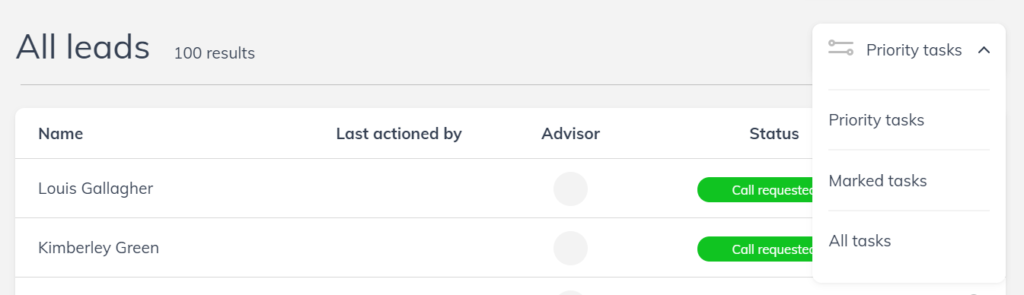Search and Filter

Looking for someone?
In the top left-hand corner when you login you’ll see a search bar. This is how you can search for clients who are loaded into the system that you can’t see on your Magic List.
Just search by the name and they should pop up.
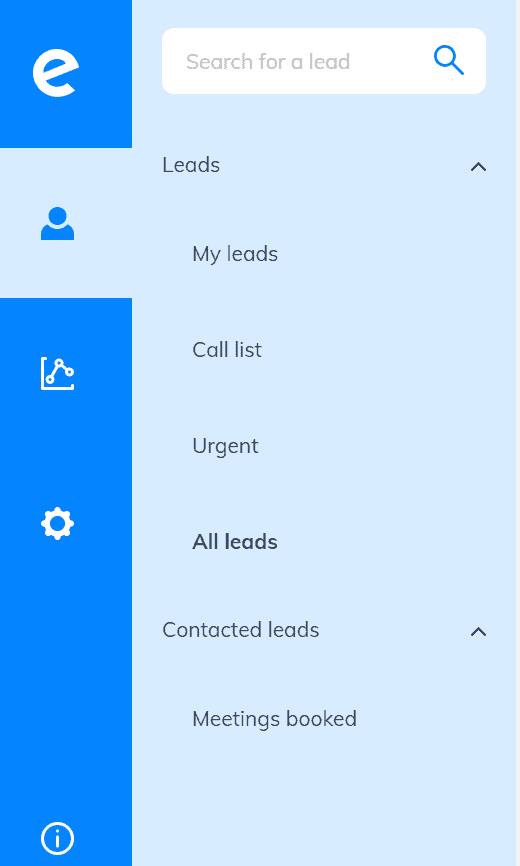
Filtering in all leads
In your All leads list, you have the ability to filter.
Priority tasks – this is the way the list automatically sorts. It’s the magic behind the list sorting for your my leads list.
Marked tasks – this shows you tasks that you have marked, like if you’ve booked a meeting.