How To Log In

If you’re logging in for the first time, you’ll need to have an account already set up for you.
Look out for the activate your account email, it looks like this:
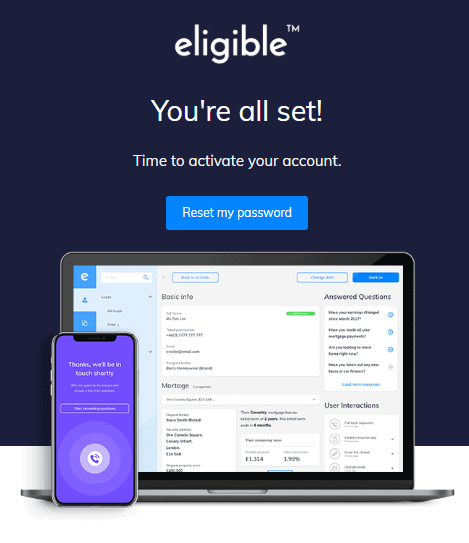
You should have received this email from us to your firm email address with your login details.
Once you’ve got this you’ll be able to create your own user password. Make sure it’s secure and don’t share your password with anyone. You’ll have the following link in your email: https://app.eligible.ai/ – this is where you should always login.
Hey Presto! You’re in. Having trouble logging in? Email support at support@eligible.ai and we'll get back to you as soon as we can!
Now you know how to log in, check out our article on what you see when you log in – Magic List
