How To Report Incorrect Client Data
On this page:
- Using the 'Mark As' Button
- How is the change made?
- How do I know when the change has been made?
Using the 'Mark As' Button
Sometimes you might see incorrect information on a client record. Maybe you need to change their email address or they have a new phone number we need to update.
You can tell us about the issue by clicking the “Mark As” button on the client record.

Click "Yes" underneath "Did you get in touch with the lead":

Click "Change Data":

You’ll see a box pop up where you can tell us what needs changing, please provide as much information as possible.
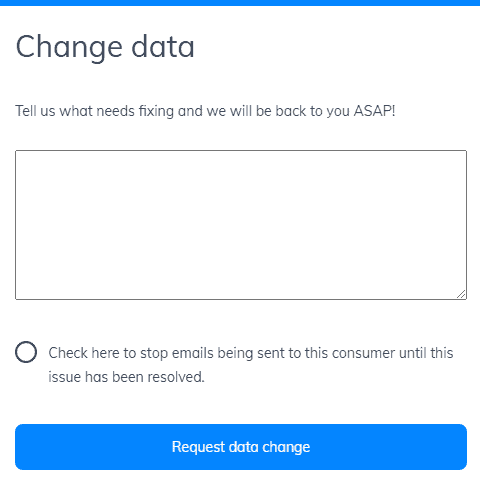
Underneath there's a tick box where you can stop communications going to the client while we make the change.
How is the change made?
Reporting bad data doesn't automatically fix the issue, instead it sends an audit to the support team who make the change on your behalf.
Due to this, it's essential you provide as much information as possible when submitting a change data request. If a client has multiple mortgages please tell us which mortgage should be changed.
How will I know if the change has been made?
You will receive a confirmation email when the change has been made.
If the support team need any further information from you, they will reach out to discuss.
