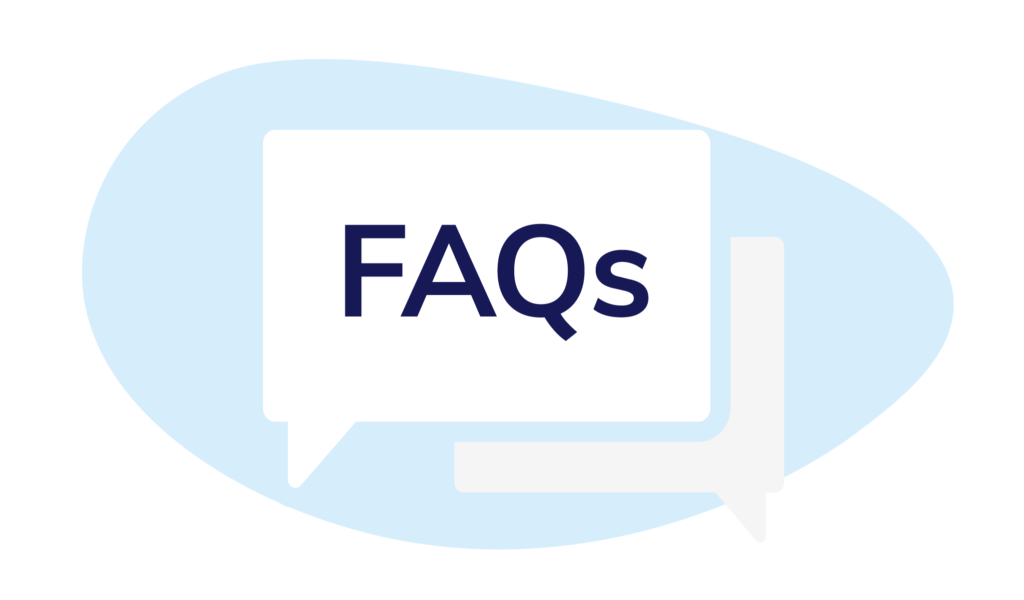FAQ's
Q: How do the leads lists work?
The list you see (such as "urgent" or "my leads") is a smart prioritised list. These lists evolve as they learn from you and your customers. On day 1, the list is sorted by expiry. With the name closest to expiry up top.
Q: Do you sort by expiry?
The is already sorted by time to expiry. The only time we’re pushing a client to the top today, is if they’ve requested a callback.
Q: How do I know what my clients are sent?
You can see what a client has been sent in the activity pane of their client records .Check the bottom right-hand corner and click each email to see the contents.
Q: Who are the emails sent from?
Q: Where does the client information come from?
The data you see in your Client records is straight from your CRM. We validate this with you during the Data Ingestion process.
Q: How do I request a data change?
Search for the clients record in Eligible in the left hand corner search box, click on client, then 'Mark As', Click on 'Yes' and then change data. You will then be able to enter the correct information for us to amend within 24-48 hours.
Q: How do I re-assign a client to a different broker?
Go to the clients record and click on 'Mark As', then assign to an adviser. A dropdown will appear with the option to change to a different adviser if you have the right permissions.
Q: How do I view my items currently in Load Approval?
Log into Eligible, click on the File Uploader icon on the left hand side, click 'Load Approval' and then 'All Items'
Q: What's the easiest way to log that you’ve booked a client?
You can Mark clients and book meetings in three clicks or less. If you’ve booked a client for a meeting to talk about their situation at a later date, Mark clients as meeting booked. If you’ve sorted the client over the phone, mark them as Case started.
Q: How do I organise my booked meetings?
You find leads marked as Marked in your Meetings booked list. You can still reschedule meetings or close leads once the meeting has taken place.
Q: Why would I use the “Case started” button?
This is used when a client has entered your sales process or you don’t want us to contact them anymore. You can close leads at every stage. Whether that’s because they’re already sorted or you’ve started their application process.
Q: Where do closed leads go?
They don’t disappear completely, they’re just hidden from your lists. You can use the filters or the search functionality to look for them at a later date.
Still have questions? Get in touch so we can add these to our Knowledge Base.