Reporting for Advisers

You’ve all made it into the club. You’re rolling with the big dogs now. You’re at one with the numbers and the numbers are at one with you… You’ve got access to your own personal reporting dashboard!
No longer just a feature for management, now, all advisers can track and monitor the most important metrics from one place in your dashboard.
Log in to Eligible and select the ‘reports’ icon in the left-hand menu to see how you’re doing…
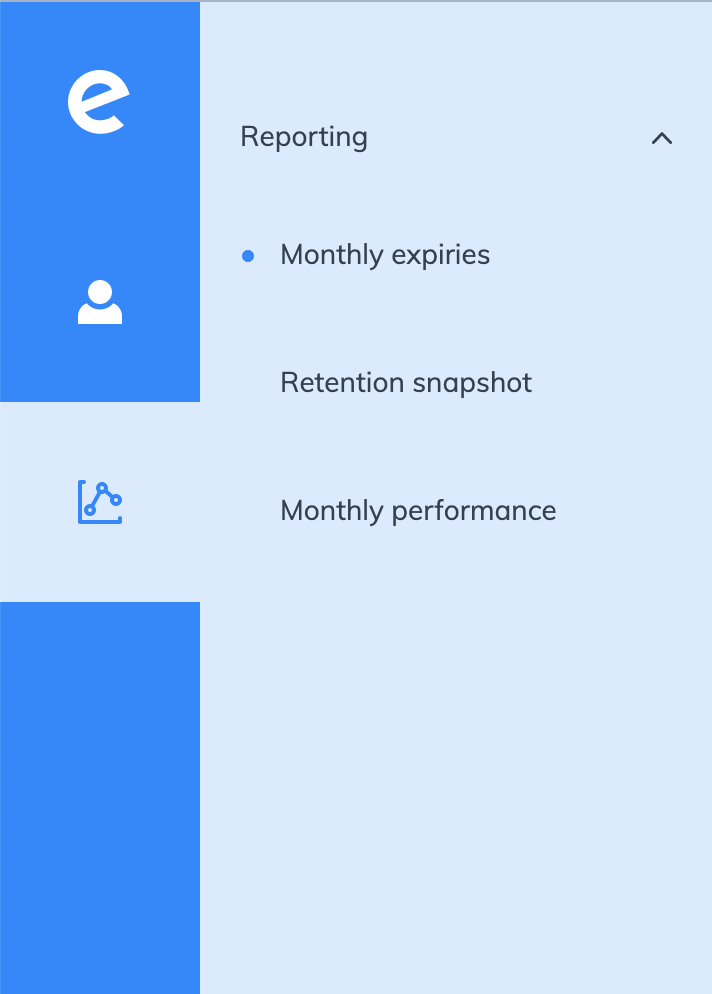
The front page will, at a glance, give you an overview of what’s happening so that you have the most key numbers at your fingertips. Quick comparisons between this month and those previous will become a breeze for consumer statistics, breakdowns of cohorts, and business user statistics.
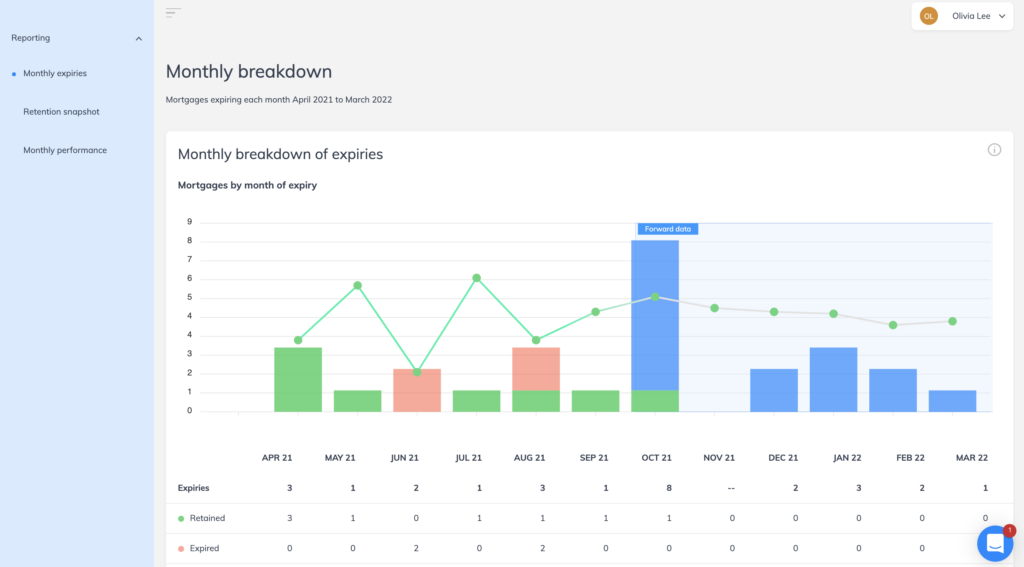
The second tab will give you a retention snapshot, which you can break down into open leads, pending leads, and view as either case number or their monetary value.
Each section in the reporting tool has an ‘i’ that you can click for more information about the section and its relevant glossary.
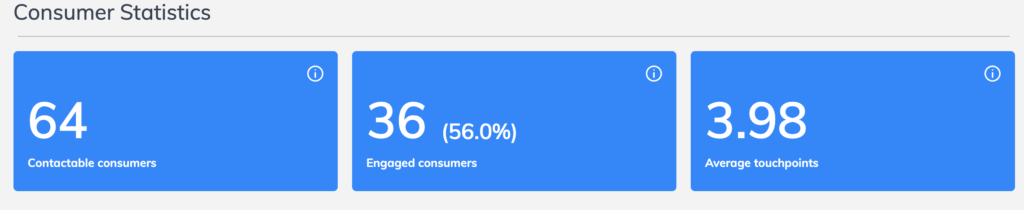
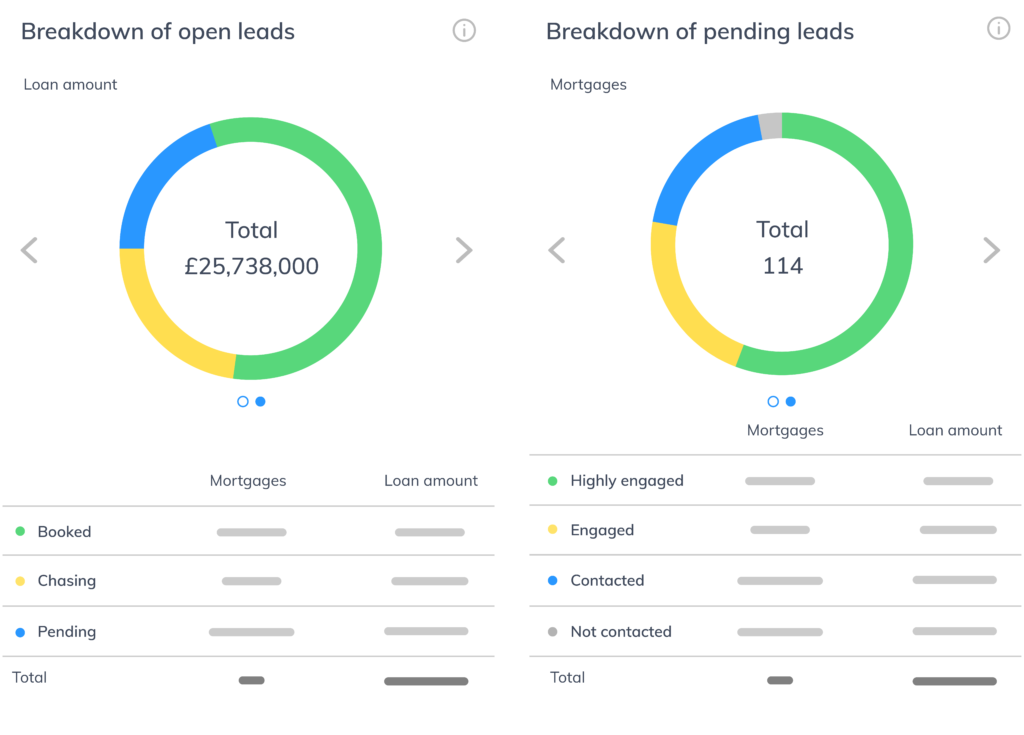
The final tab will allow you to look at your monthly performance, broken down by deal status.
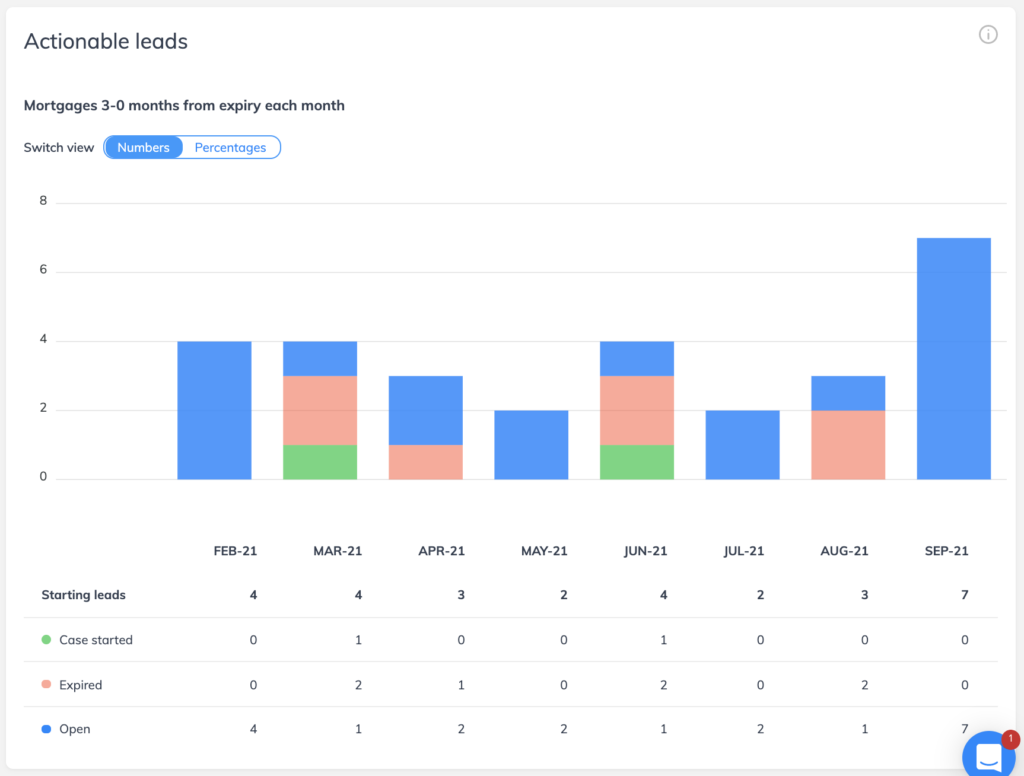
As ever, the system will only be as useful as you’ll allow it to be – so it’s important for you keep it up to date so that your numbers here are accurate in showing your achievement.
To see this in action – check out this video.
Log in to take a look. If you can’t see this feature, it means you don’t have permissions set up – get in touch!
