The Reporting Feature Explained

Cancel your upcoming appointments with that fortune-teller – we’ve got your reporting needs covered with Eligible’s simple dashboard! Track and monitor all the business’s most important metrics from one place.
Where to find the reporting dashboard
Log in to Eligible and select the ‘reports’ icon in the left-hand menu to see how your business is doing…
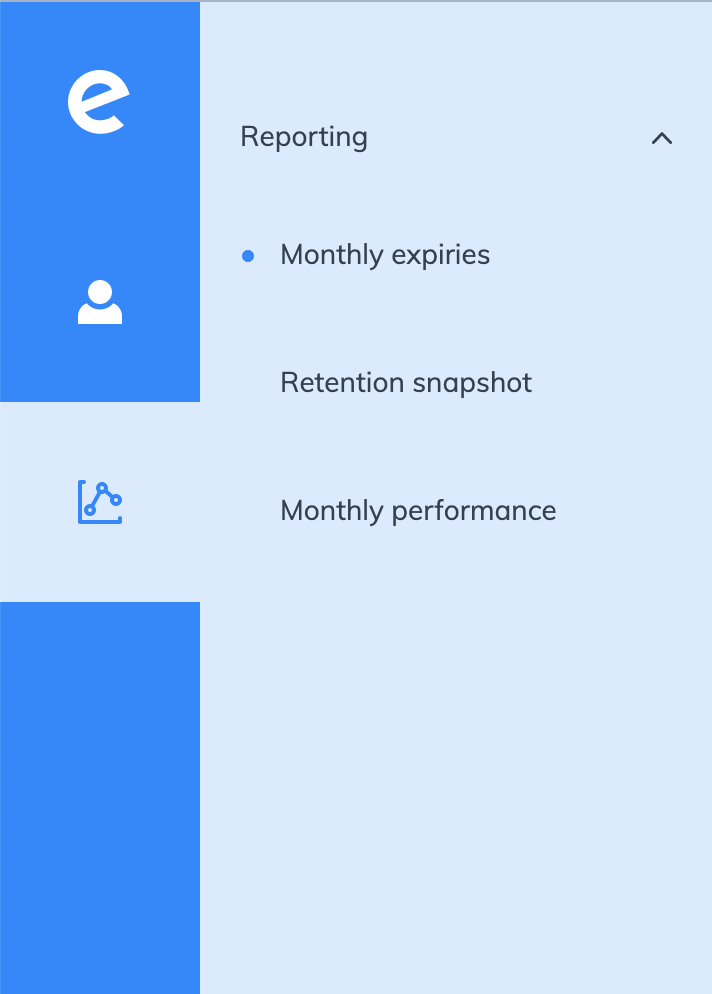
The front page will, at a glance, give you an overview of what’s happening so that you have the most key numbers at your fingertips.
Quick comparisons between this month and those previous will become a breeze for consumer statistics, breakdowns of cohorts, and business user statistics.
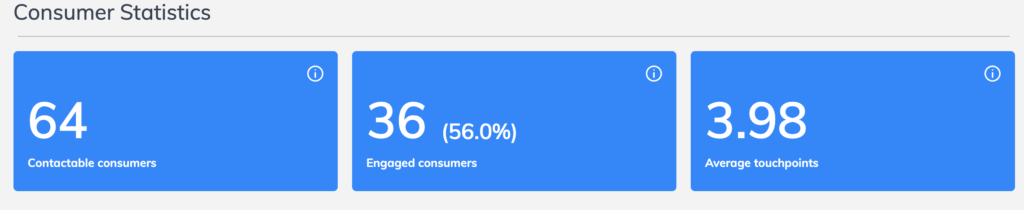
Each section in the reporting tool has an ‘i’ that you can click for more information about the section and its relevant glossary.
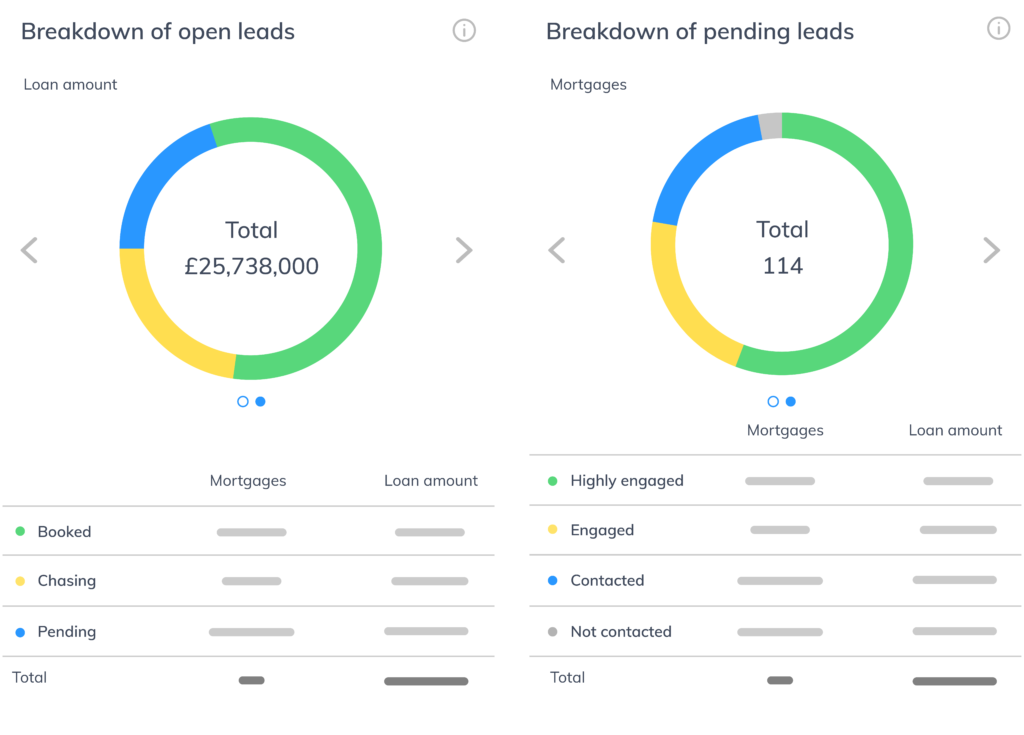
You’ll easily be able to evaluate firm performance…
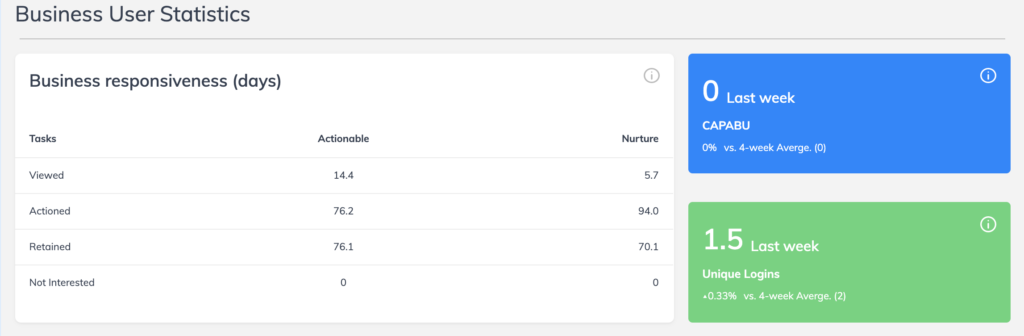
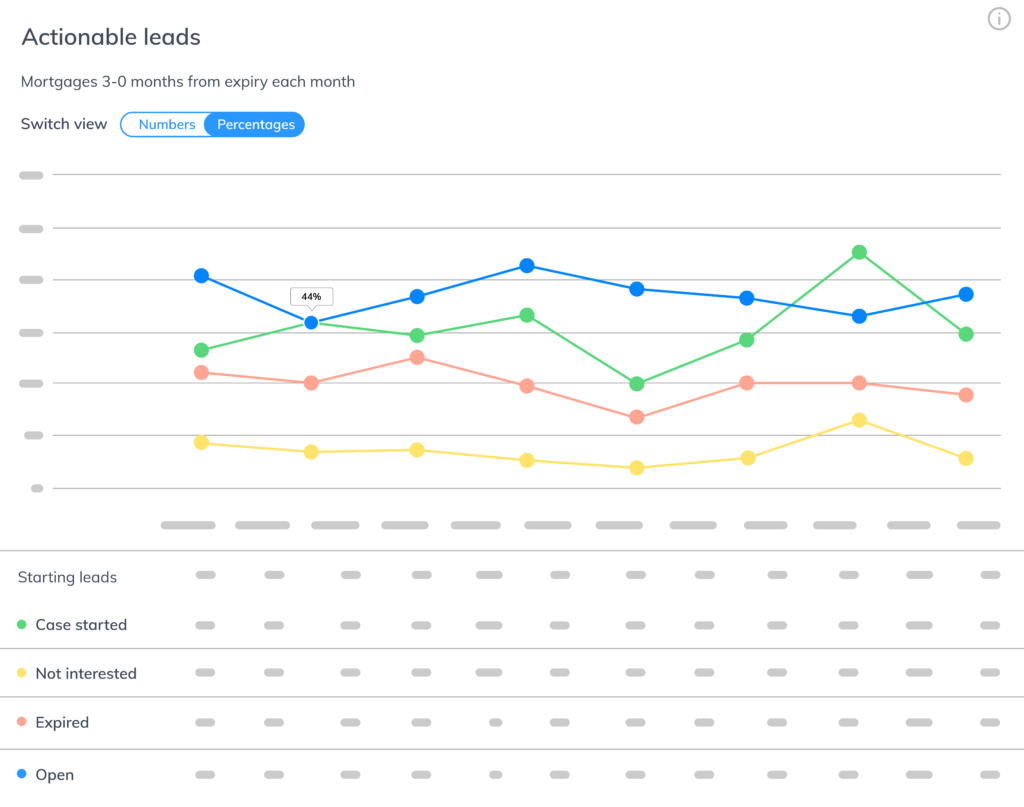
… And break it down by cohort and adviser!
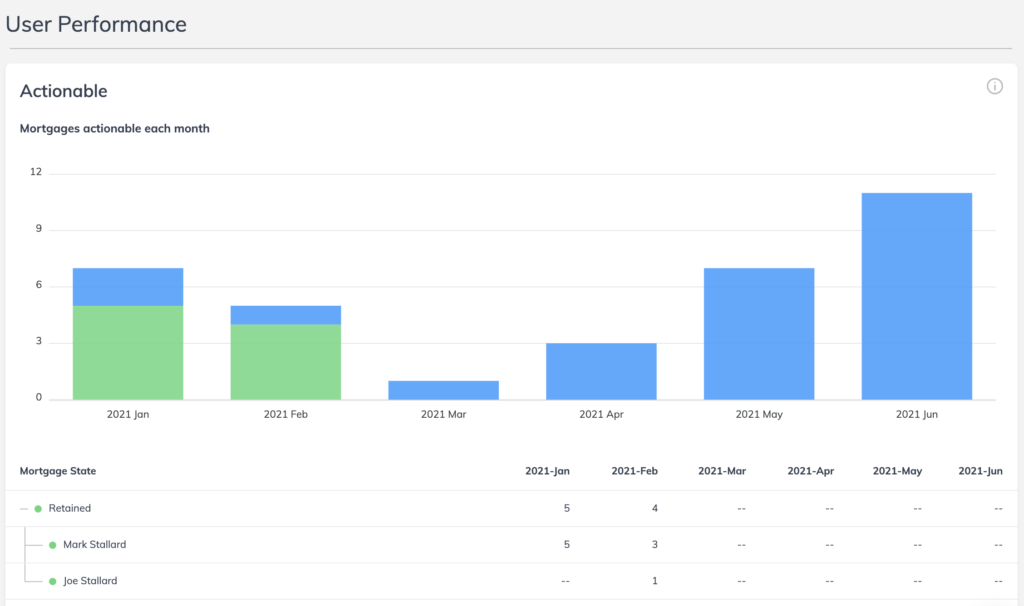
… As well as planning for the future with the ‘Projections’ tab.

As ever, the system will only be as useful as you’ll allow it to be – so it’s important for you and your advisers to keep it up to date.
To see this in action – check out this video.
Log in to take a look. If you can’t see this feature, it means you don’t have permissions set up – get in touch!
