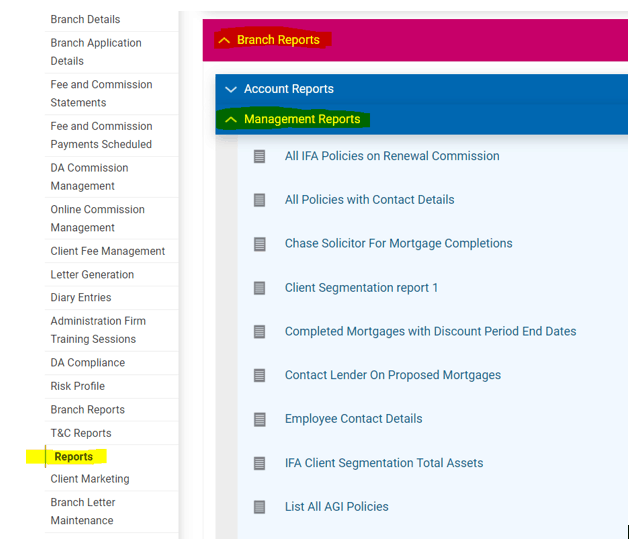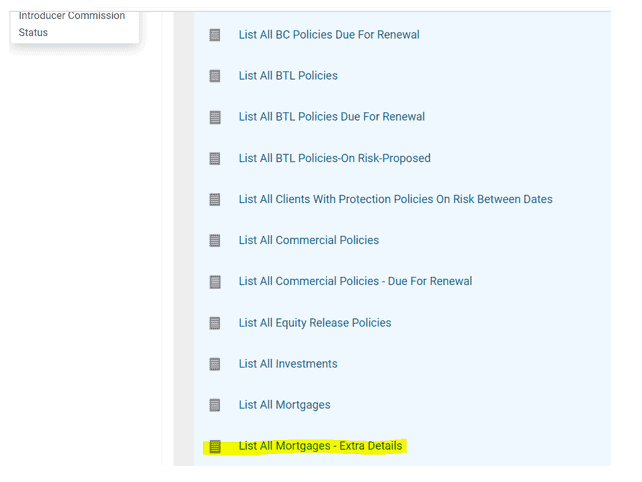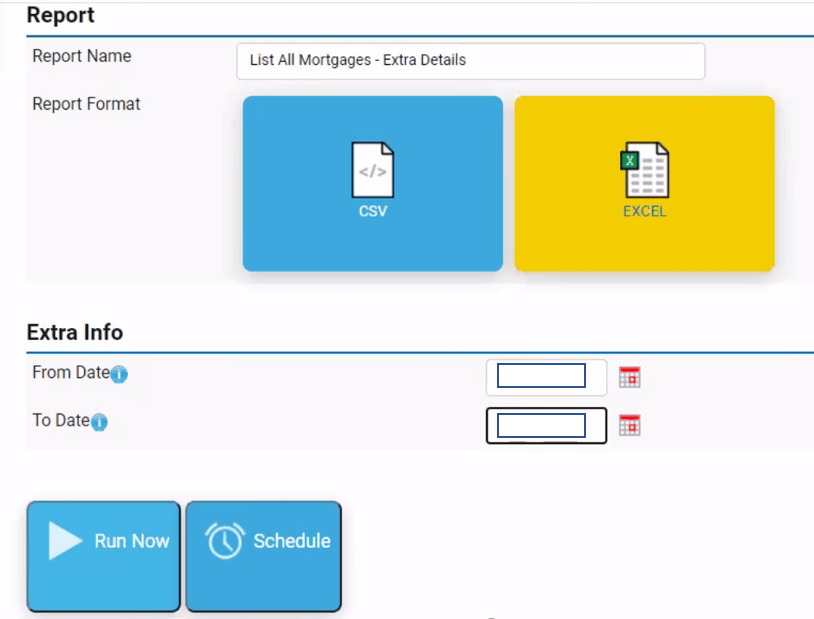How to extract data from Toolbox

We’ve pulled together a quick “how-to” for Toolbox users on how to get the data we need to get set up on Eligible.
This guide is for DA firms.
Step 1
Open Toolbox.
Step 2
Select the correct report. You need to run a report under the ‘branch’ on Toolbox. You then need to choose reports and then management reports – all highlighted in the screenshot for you below.
Step 3
The report you need it towards the bottom and is called ‘list all mortgages – extra details’.
Click run now.
Step 4
Extract the report in Excel. You will need to add the adviser name and email address to each client.