How to Reassign Advisors
If you ever come across the wrong advisor attached to a lead, you can reassign it in app using 'Mark As'. As in, “mark as someone else’s”.
After clicking ‘Mark As’ on the clients record, it will look a little something like this:
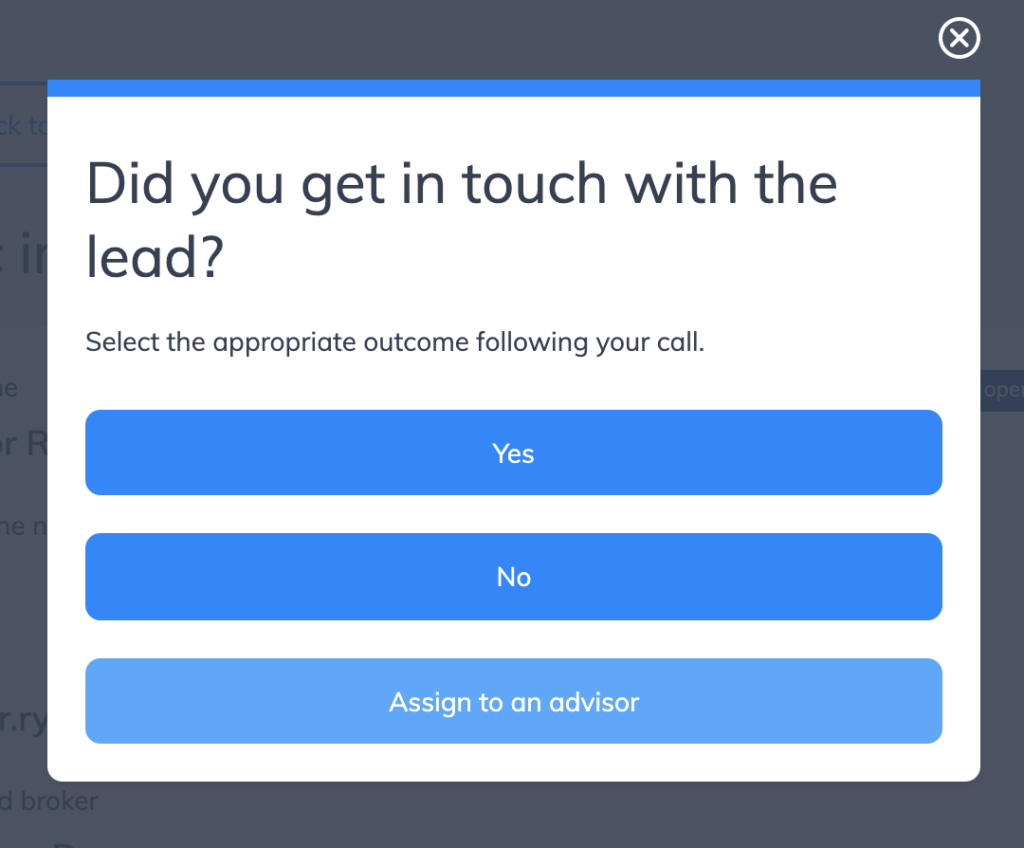
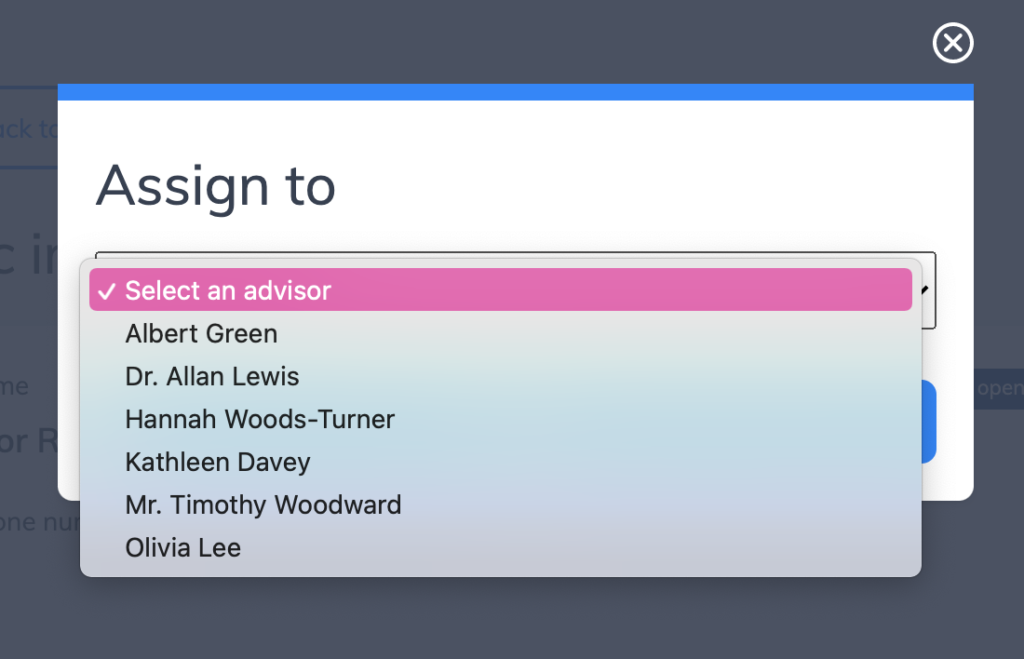
Easy!
So yes, that means you no longer have to submit a ‘data change’ request when you want to assign a different broker to a lead. We know, it’s fabulous.
If you don’t have reassigning as an option and you think you should have access, get in touch and we’ll look into your permissions!
