Getting started with Eligible
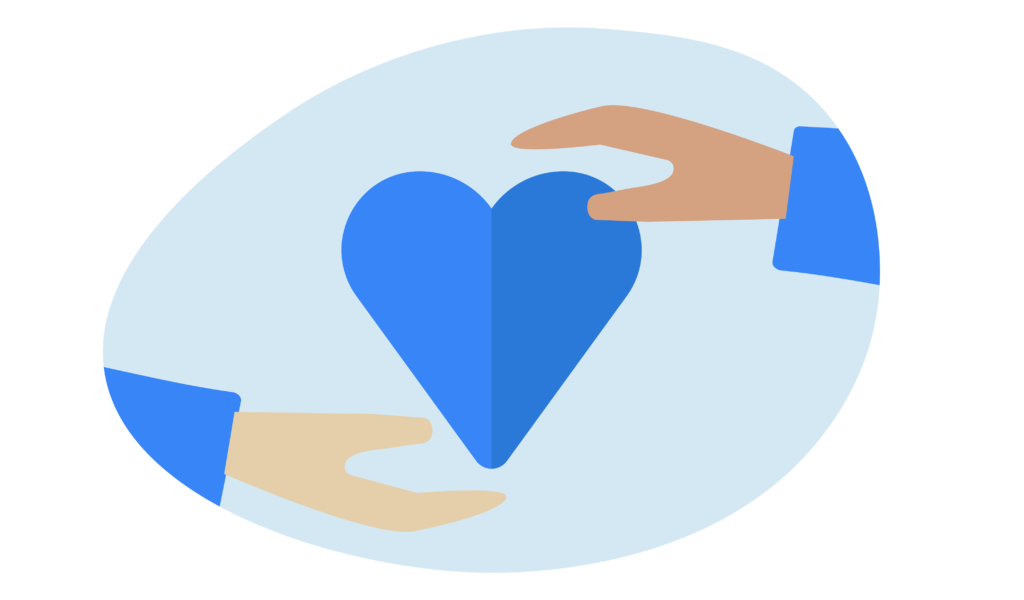
We're happy to have you here! Now, let's get you started...
What we need from you:
- Data
- Logos
- User accounts
- Disclaimers & privacy policy
Step 1: Send us your CRM data
If you haven't already got your data ready for us here are some tips below to get it across to us as quickly as possible.
CRM how-to guides
Step 2: Upload your data
To upload data to us you will need an active Eligible account with the correct permissions to do so. If you're the known data handler and haven't yet received this activation email please get in touch with Support.
How to upload your data securely
Please use the secure uploader in-app to send us your data once you're ready. See here for some simple instructions on exactly how to do that.
Additional information
Here is the list of the key data fields we'll need to process your data.
If you're gathering this data manually, please use this template to add all key fields.
Step 3: Upload your branding
So that we can brand your client-facing application seamlessly, we'll need some of your branding details:
- Your logo in full colour in .PNG format
- Pantone colour palette (if available)
Log in to upload these with your client data, label these as "Other".
We hope to be seeing a lot of each other - so don't forget to bookmark the app, so we're always easy to find!
Step 4: Disclaimers and privacy policy
We will put together a copy of your disclaimers and privacy policy. However, we'll also be asking for a link to your privacy policy (hosted online by yourself). Here is a quick guide on how to host documents online if you can't add this to your website (we recommend using OneDrive).
Step 5: Tell us if you need more user accounts
To add more users to your account who are not in your data set (new advisers, admins, callers, managers), just let us know by filling in a copy of this form and send it to Support. . We'll get the team set up with the correct permissions and send over login details.
